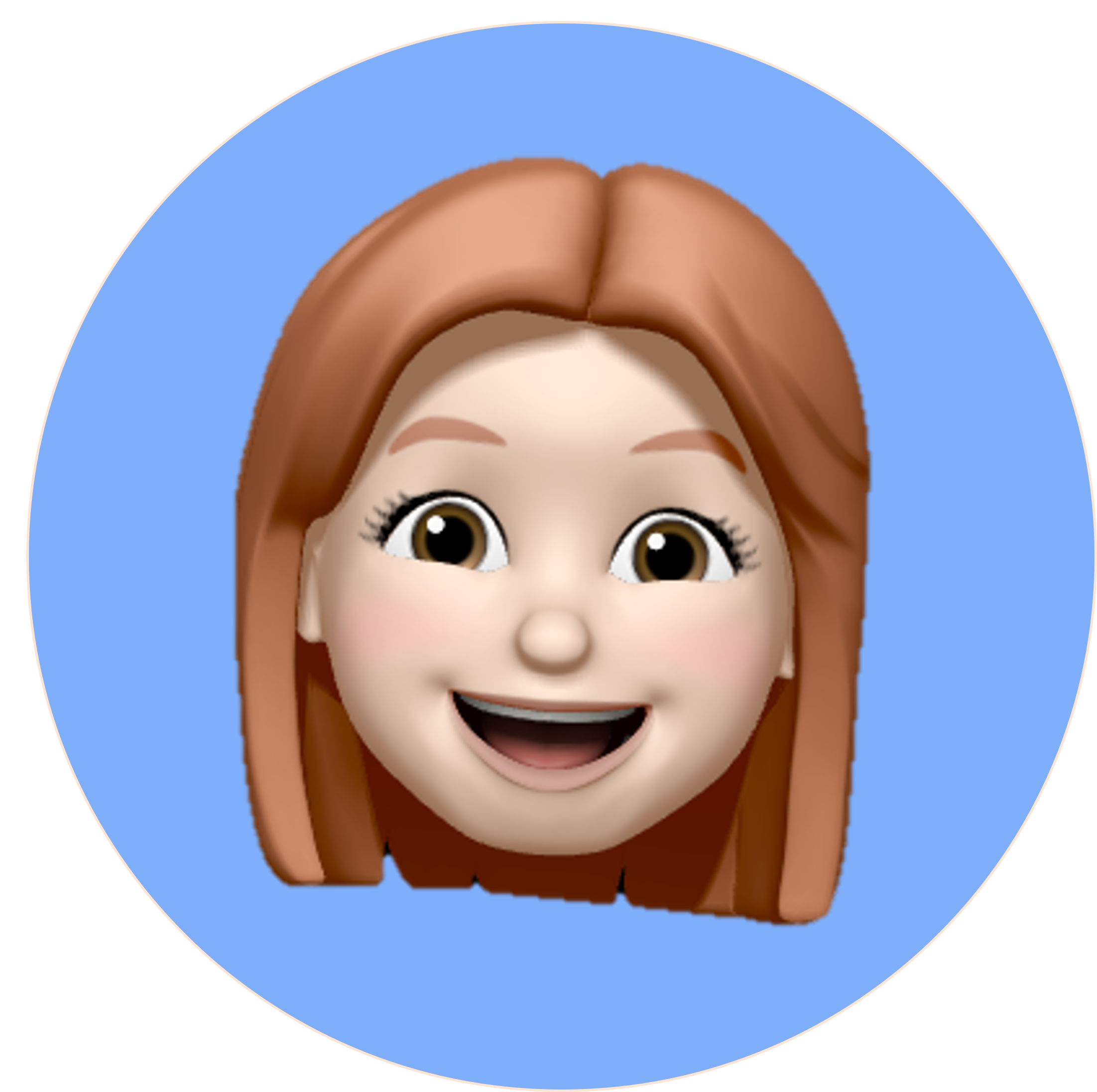2021. 6. 10. 00:39ㆍLife Style/기타
맥북을 모니터에 연결해서 듀얼 모니터로 사용하시는 분들이라면 한 번쯤 이런 경험 해보셨을텐데요!
맥북을 닫았음에도 불구하고 데스크톱 모니터(듀얼 모니터)는 꺼지지 않습니다 ~
저는 lg gram 과 맥북을 사용중인데
그램은 그런 기능이 없고, 노트북 닫으면 그냥 바로 꺼지더라구요!
맥북 닫을 때 듀얼모니터도 같이 잠자기 모드로 들어갔으면 해서 구글링하던 중
Mac clamshell 모드라는 것을 알게 되었습니다 ~

맥북은 모니터에 연결해서 듀얼 모니터로 사용하는 경우가 많아
clamshell 모드를 기본적으로 제공하고 있다고 하네요! 요모조모 쓸모가 많은 mac! ㅎㅎ
무튼! 그래서 clamshell 모드를 끄고 싶다면
noclamshell 을 설치하시면 됩니다!
1. home brew 설치 (이미 설치 되어있다면 패스!)
$ /bin/bash -c "$(curl -fsSL https://raw.githubusercontent.com/Homebrew/install/HEAD/install.sh)"2. noclamshell 설치
$ brew install pirj/homebrew-noclamshell/noclamshell3. noclamshell start, stop 명령어 실행
$ brew services start noclamshell
$ brew services stop noclamshell
[References]
맥북 닫을 때 자동으로 외장 모니터 꺼지게 (클렘쉘 모드 끄기, No clamshell mode) - dobiho on HCI
맥북은 뚜껑을 닫으면 잠잔다 맥북은 뚜껑을 닫으면 잠자기 모드로 들어간다. 맥북이 잠을 잘때 아래 동영상 처럼 불빛이 새근새근 잠자는 것처럼 보이는 적도 있었다. 아쉽게도 디자~인만 이
dobiho.com
pirj/noclamshell
Sleep despite annoying clamshell mode. Contribute to pirj/noclamshell development by creating an account on GitHub.
github.com